In order to know what posts are the most popular on your site, you need to have some sort of traffic tracking installed + running. My first choice for this is Google Analytics, but the Jetpack plugin also offers up site stats that you can use for this too.
If you don’t have Google Analytics on your site, this tutorial will get you set up with your own Analytics account.
Google Analytics
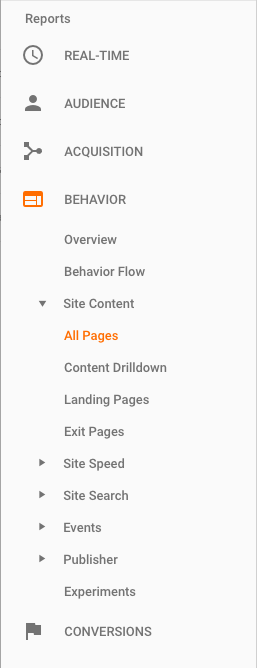
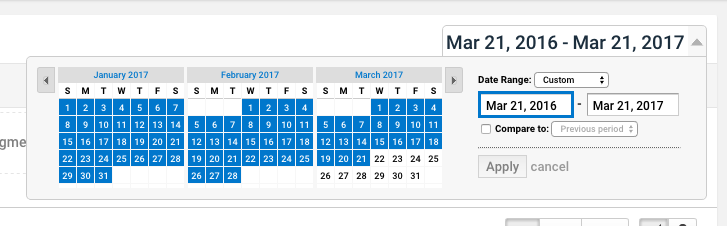
Once you have at least 1 month of data on your account (that means you have had your GA tracking ID installed on your site for 1 month), you can start to look at the data to see which posts are the best performing.
Log into your Analytics dashboard. With your site selected, use the left-hand menu to drill down to the All Pages option. (Behavior > Site Content > All Pages)
By default, your dashboard will show the most popular pages for the last week, but you’ll want to increase the date range to at least 30 days, if not 6-12 months. Click on the dates in the top right corner to do so.
Your results will update + display the most popular website content within that range. Keep in mind that this list will include static pages too. So you’ll want to display rows 25-50 to grab your top 10 (or so) blog posts. (You can use the toggle at the bottom right corner to change how many rows are shown.)
Jetpack
Just like Google Analytics, Jetpack is a free tool that allows you to track your site traffic. Once you install Jetpack, you’ll need to connect it to a free WordPress account (this is not the same as the account you use to log into your website.)
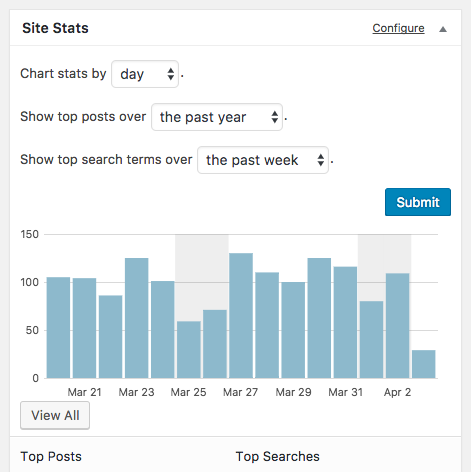
With Site Stats active + running for a month, you can view your most popular content right from your dashboard.
You have more flexibility + control with Google Analytics. But if you’re only interested in your most popular content, Jetpack can be a great option too.
Now what
List your top 5-10 blog posts, based on how much content you have. Then look at that list + see if there are any posts you really wish weren’t there.
What do I mean? Take one of my most popular posts on Pinterest, a blog post about hosting a webinar. While I love the traffic + audience growth I’ve gotten from this post, it’s not entirely focused on WordPress. Which means that folks landing on my site might not be the right people — they could be SquareSpace users or folks uninterested in managing their own website at all.
So if there are posts that aren’t focused on the path you’re currently on or ones you don’t want to target, simply remove them from your list. You could also consider removing them from your site or rewriting them to make them more in line with the path your business is on.
Next, think about what the remaining popular posts have in common — similar subjects, similar styles (how-to, infographic, video post) or similar efforts in promoting them.
Use that info to generate 10 more post ideas. Spend a little bit of time creating them + see how well they perform. Then try these 5 things you can do with your most popular posts now that you know what they are.
