In honor of Valentine’s day, it’s time for business owners + bloggers to learn to love WordPress! Which is why our WordPress resource is officially opening up on Friday.
Learn to love your WordPress website, instead of cursing at it.
You put so much time, money + love into your business, yet dread doing anything with your website because you don’t get how to use it.
And spending hours Googling things or watching YouTube videos that move too fast or — even worse — way too slow is a waste of your precious time.
WordPress shouldn’t cause headaches each time you log in — I promise.
After working with WordPress for over a decade, I deserve a badge in scouring the internet for answers to my woes. I spent days (+ nights, unfortunately) learning my way around the platform for myself first + then clients as I built tiny blue orange into the WordPress resource it is today.
Countless clients have emailed a question my way, gotten an answer they could easily understand + said “you just saved me hours of searching.”
After hearing that same sentence a dozen times, I realized I ought to be sharing this info with more solopreneurs + bloggers. Which is why I built learn to love WordPress, the resource you need to fall back in love with your website.
All while sparing yourself hours of Google searching.
Stop wasting your precious time, spend a few minutes getting exactly what you need.
Learn to love WordPress isn’t a course, it’s a resource.
You’ll be able to log into your hub whenever + wherever you need to understand something about WordPress. While you could move through each section like any online course, you can hop right to the area you need to get to the bottom of a problem you need to solve.
No waiting + watching the clock for a section to unlock. No quizzes keeping you from learning what you need. Once you register, you’ll have access to it all. You’ll see sections that match the left-hand menu of your WordPress website. Where are you having trouble? Click on that heading + access the text, video + images immediately.
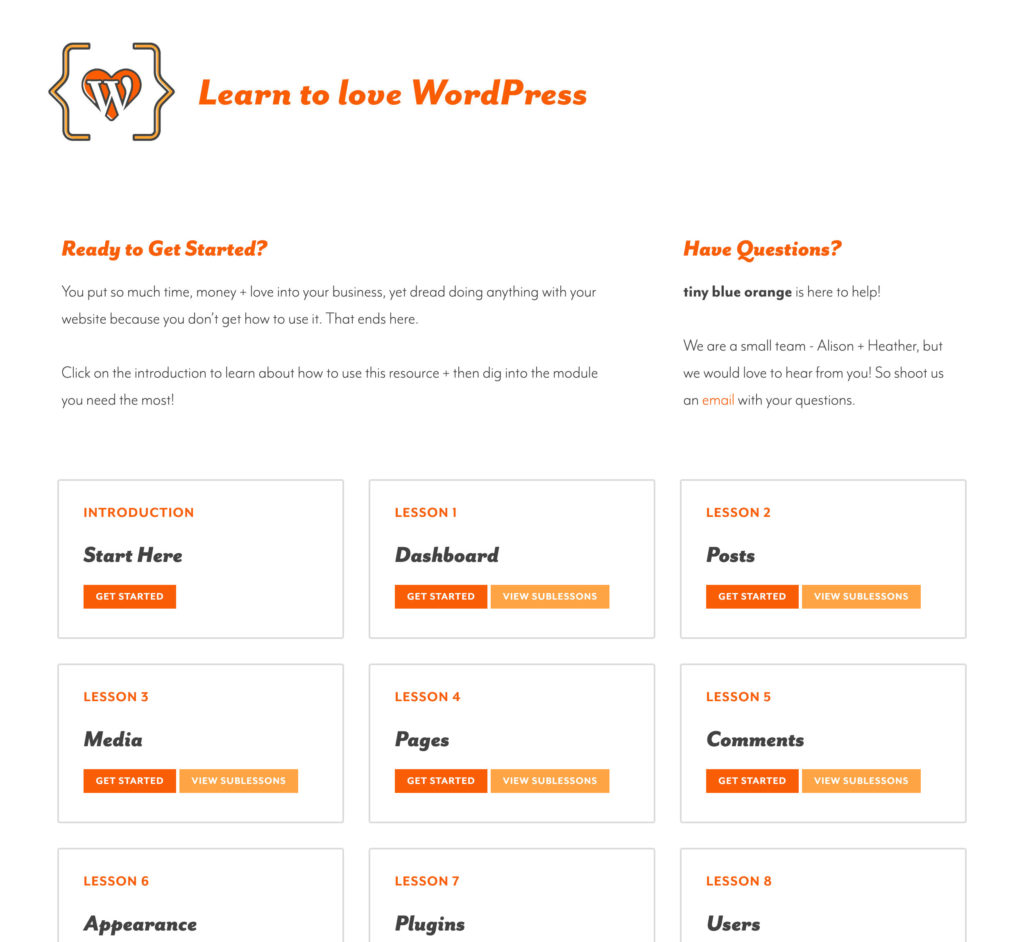
While your theme + plugins may add additional menu items to your site, you’ll be able to crush core WordPress functions with this resource. And the best part is, once you’re in, you’re in. Buying learn to love WordPress grants you lifetime access to this resource. No matter how many more sections we add, you’ll have paid for it once.
Topics + sections will include:
- Dashboard
- Posts
- Media
- Pages
- Comments
- Appearance
- Plugins
- Users
- Tools
- Settings
Bonuses will include:
- WordPress security
- Where to get…. themes, hosting, development help, etc
- Question central where you can submit questions right to tiny blue orange
I have found that she goes above + beyond to be sure to explain things in a way that are understandable even for the non-tech savvy. (A rarity in the developer space.)
– Sarah Ancalmo, Public Persona
Learn to love WordPress is great for…
- Small business owners + WordPress bloggers with their own hosting account (not a WordPress.com blog)
- Solopreneurs that have had enough wasting time on Google, Pinterest + Facebook groups
- Anyone about to make the switch to Squarespace
Learn to love WordPress is not for…
- Folks using Squarespace, Wix, Weebly, Webflow or any non-WordPress platform
- Solopreneurs without a website
(get it set up first + then join us! https://gum.co/WPsetup) - My mother (everything will be explained in easy-to-follow terms, but she’s never logged into WordPress)
Learn to love WordPress is ready for you! As a blog reader, use the code blognerd to save 15% off your registration fee. Lock in your access to this online resource + get ready to fall (back) in love with WordPress.
(save $15 with the code blognerd at checkout)
If you have any questions, send an email to the team – love@tinyblueorange.com.
[Alison] is a great communicator who is very skilled at her craft.
– Cortney Wood, Alvarado Creative
