On December 12th, WordPress released version 3.8. If you have tackled your site updates since then, you’ve probably already noticed some pretty big visual changes to your dashboard. If you haven’t updated yet, take a peek at these screenshots of the latest version so you aren’t caught by surprise.
{Note: you can click on any of the images to view them at full size.}
Flat + colorful
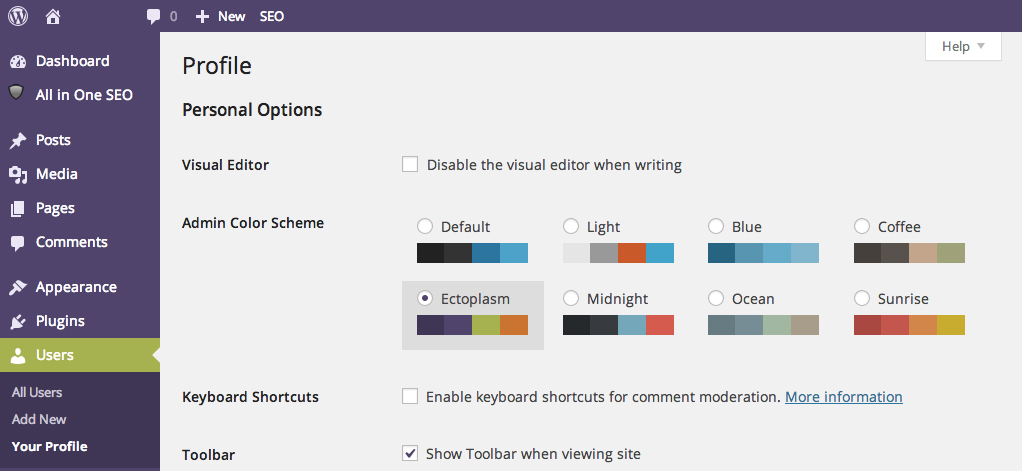
The new styling is fairly flat – meaning no gradients or feeling of dimension to it – which I clearly love. There are some subtle drop-shadows that keep it interesting, but they are much less obvious than the previous WordPress versions. The increase in the number of default color palettes you can pick from for your dashboard view made me love the new design even more.
In order to play around with the options available, go to users > your profile + click the various blocks of color to preview what they will look like. I’d love to see a fully custom option where you can add your brand colors right through the dashboard. but in the meantime, this will keep me smiling.
New icons
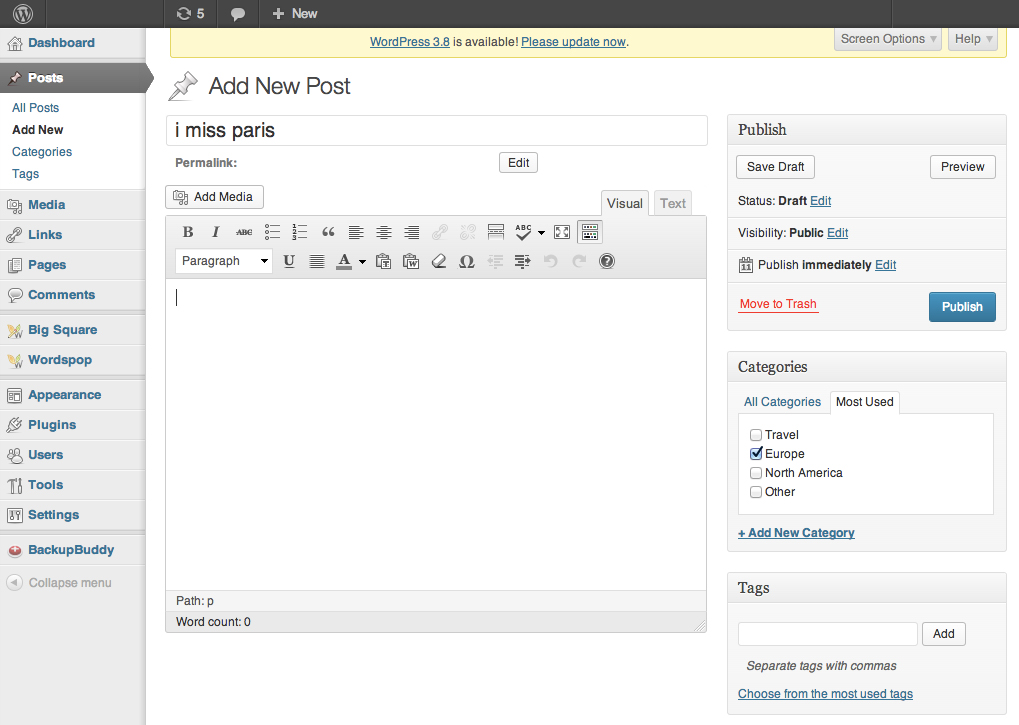
With the new flat styling came some new icons as well. The features + layouts are in the same place, for the most part – which helps with user experience, since it is easier to learn the new icon systems when they stay where you are used to seeing a specific feature or component.
Below is a screenshot of a blog post page for an older version of WordPress + below that is a screenshot from WordPress 3.8.
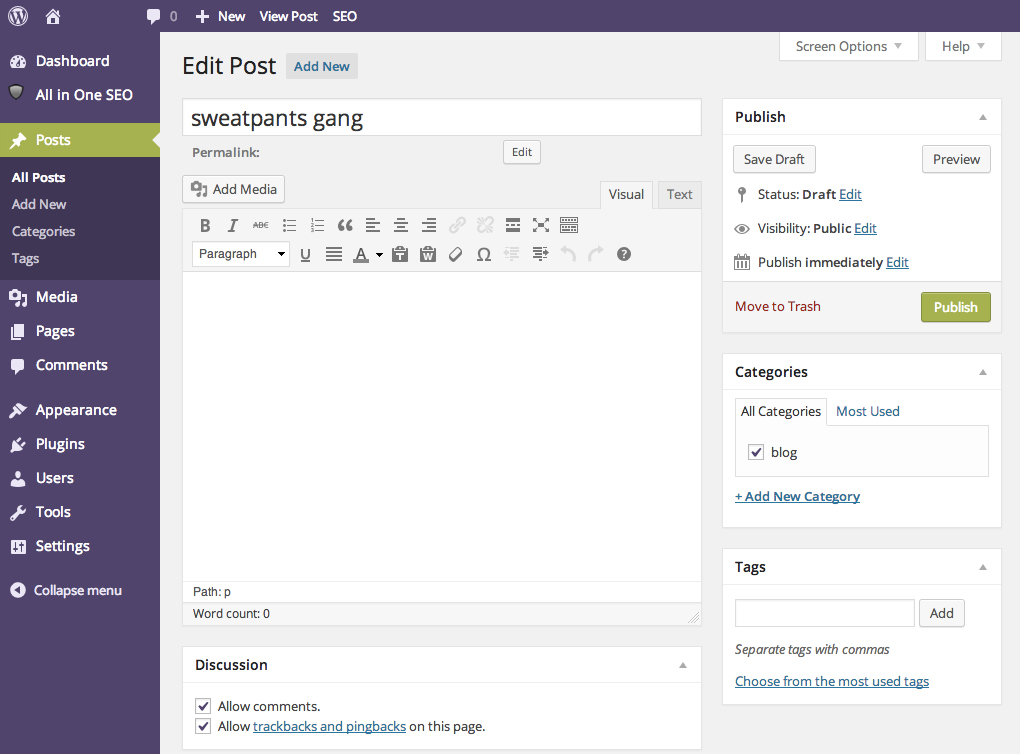
Active vs inactive
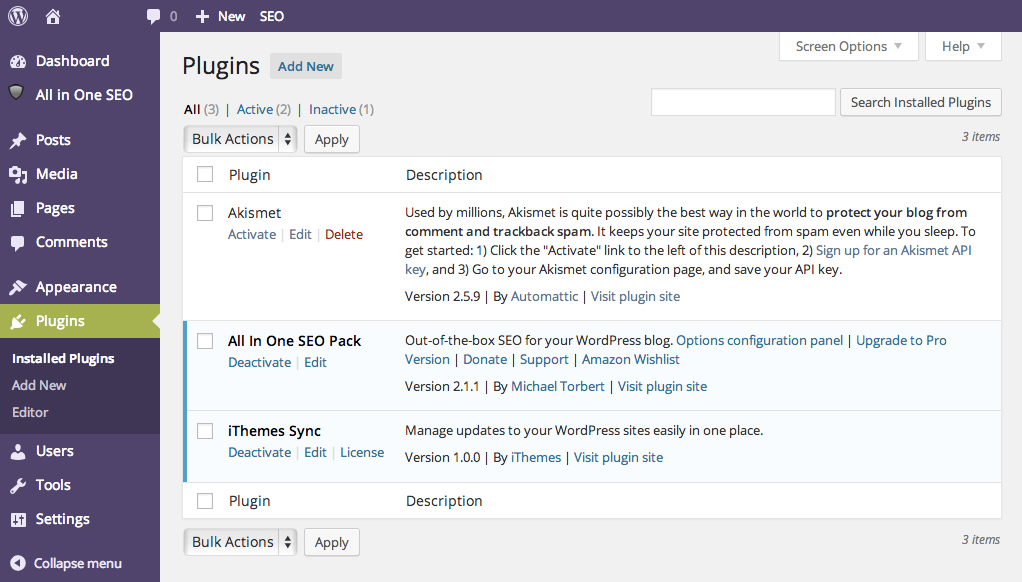
Another place that I noticed a bigger styling change from previous versions is the plugin list. {Maybe that’s because I hang out in that part of my dashboard a lot.} Where the styling for active vs inactive plugins used to be a simple background change, WordPress 3.8 added a left border color + changes to the weight of the font to help distinguish which fonts are active.
Widgets + sidebars
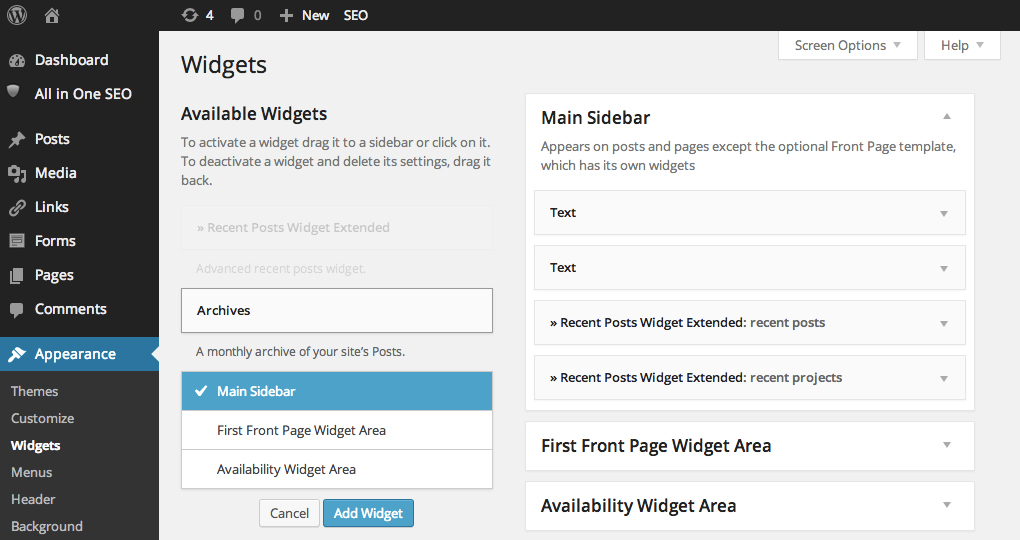
Widgets also got a bit of an upgrade. The click-and-drag feature that has been around for many versions works pretty well for most folks, but sometimes a long list of sidebars makes it cumbersome. In WordPress 3.8, you can now assign widgets to specific sidebars by clicking on the widget itself. From there, a list of all available sidebars will appear, allowing you to quickly select where it should go. Simply click “add widget” when you have picked the right place + WordPress will do the rest.
