The term “widget” isn’t specific to WordPress. In fact, Merriam-Webster has an entry for the noun widget. But today we are defining widget as it applies to WordPress websites + blogs. Not what it means for any piece of software.
WordPress widgets
According to WordPress.org, “widgets add content and features to your sidebars.”
If your theme has a sidebar, odds are you can head to Appearance > Widgets + see a place to add elements to a sidebar. Default WordPress widgets include Categories, Search, Navigation Menus + Text — which many blog owners use to display their bio.
Widgets vs Widget Areas
When you’re in Appearance > Widgets, you’ll see a list of available widgets on the left side of the screen. On the right side will be your available widget areas.
WordPress widget areas are parts of your website that can display widgets. The most common one is the blog sidebar. A widget area is required to be able to use widgets on your site.
As long as you have a widget area, you can add as many widgets to that area as you’d like. I think about widgets as little blocks of content. Whether you want to add a search field or your social media links, widgets can serve many functions.
One thing that all widgets have in common is that they are elements you can repeat.
Where you use widgets on your site
This is slightly dependent on your theme, but you can add the same widget to any “sidebar” that is available on your website.
For example, your theme might have a “sidebar” for your blog, header, footer, 404 page + after each blog post. If you really wanted to, you could add the search widget to all 5 of those sidebars.
Keep in mind that the term “sidebar” doesn’t necessarily mean it’s on the side of the page.
You may have noticed that this site doesn’t have a blog sidebar. So my custom WordPress theme has 1 “sidebar” + it’s called “Blog Footer.” This widget area displays at the end of every single blog post above the site footer.
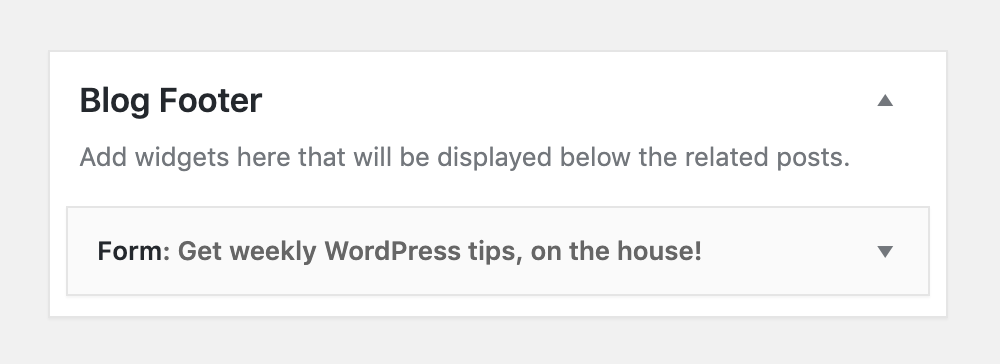
Within this widget area, I have one widget — my Gravity Form opt-in that helps site visitors sign up for weekly WordPress tips. If I wanted, I could add more widgets to this custom widget area, like a monthly archive widget or a list of available categories.
Widgets are a core feature of WordPress, but some theme developers don’t use them for one reason or another. (The most common reason is if your layout doesn’t have a literal sidebar.) If you go to Appearance + don’t see “Widgets” as an option, it means the theme you picked doesn’t use widgets.
