It doesn’t matter whether you have a funny, simple, or extensive error page on your site. Ditching these 404 page essentials could leave your site visitors so frustrated that they leave your site behind.
That’s because a 404 page isn’t something you want visitors to land on.
Usually they find it due to a dead end. That could be through a mistyped URL on your own content, a page you deleted on accident, or a link on social media that shouldn’t be out there. When users land on your error page, they didn’t mean to. And it’s your site’s job to get them back to where they want to go.
The most helpful 404 page essential
Which is why every single 404 page should have a search field. Give users a chance to search for what they wanted to see in the first place. Did someone tap your profile link to make that delicious recipe you posted? With a search box, they could type in “lasagna soup” + get back to meal planning.
Making sure your protected content stays far away from the search results is another topic for another day. For now, use the Gutenberg search block to get your 404 page ready to assist.
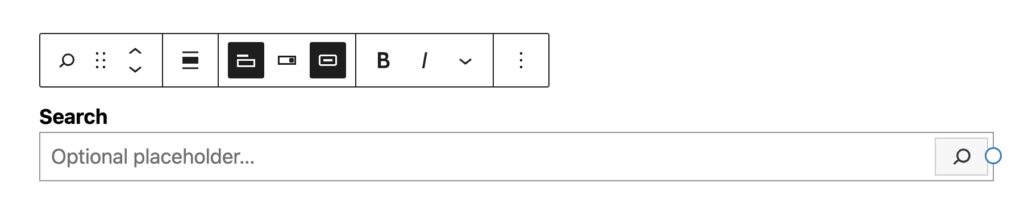
Make subtle suggestions
For the site visitor that stumbled upon your site without remembering what they were looking for — we’ve all been there — give them some options. This is a great place for links to your most popular content. Showcase those campfire s’mores cookies that never fail. Add in some seasonal favorites + change those throughout the year to be fresh.
Since you never get a second chance to make a first impression, what content do you want all visitors to see? Add those 3-5 links below the search box for lost visitors to browse.
No dead ends
Last, but not least in the 404 page essentials checklist, is the thing that will keep users on your site when all else fails… your primary header + footer links.
So many over designed error pages scrap the top menu completely to make way for the design. This is a missed opportunity for your lost site visitor to see “about” or “contact” + stay engaged with your business. Maybe that meal planning individual will click “Recipes” to dive into your archives versus heading back to Pinterest.
The footer can be a great tool if they scrolled past your search bar + your popular content only to turn up without a direction to go. Sites with footer links or email opt-ins can benefit from including those elements on the error page.
