Not everyone uses WordPress as a blogging platform. But if you’re creating content on a WP site, these blogging tricks will up your efficiency + get you in front of a few more readers for each post you publish.
#1 – Schedule your blog posts
It can be tough to get ahead when creating content. Coming up with ideas, writing/recording the content, editing, publishing + promoting all take time. So how do we get ahead?
The next time you create a new blog post, create two of them.
And when you’re adding your post to WordPress, use the sidebar to schedule the second post ahead of time. Click “immediately” next to the word Publish to change the date + time when your post should launch.
Once you set a date + time in the future, the “Publish” button at the top of the screen will change to “Schedule.” Click the button + you’ve scheduled your next blog post.
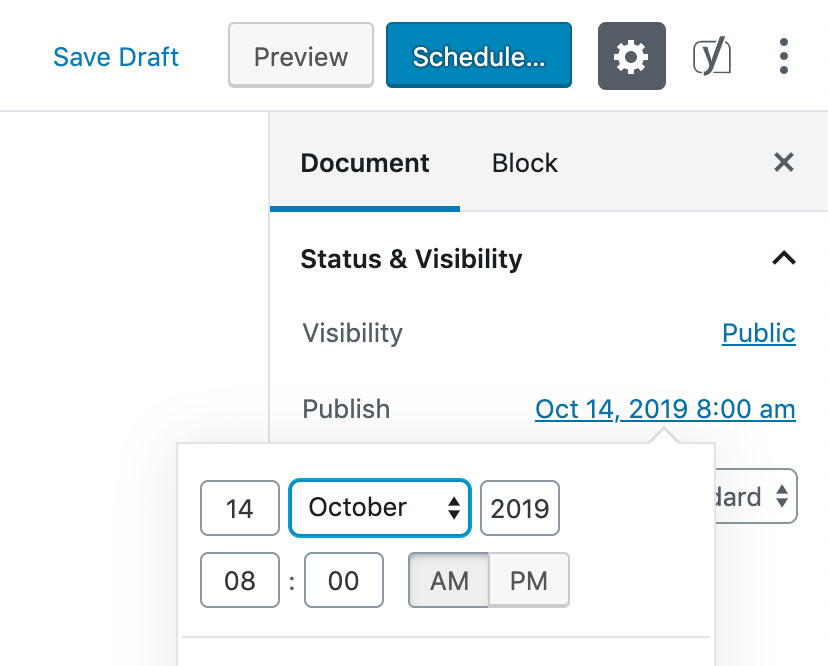
Again, when you write the next piece, create two. Before you know it, you’ll be 1 month ahead of your content creation.
#2 – SEO isn’t just for Google
My favorite way to crush SEO as a WordPress blogger is by using the Yoast SEO plugin. It’s free, easy to install + easy to understand. Once you’ve installed it, you’ll get actionable items you can do to increase the readability of your content. Add in your focus keyphrase + you’ll get actionable tips for increasing your search engine optimization of the post you’re creating.
The fact that they use red, orange + green to denote how your post ranks makes the designer nerd in me oh-so-happy. It’s easy to know that a post is well-written + optimized by seeing 2 green smiley faces at the bottom of the editor.
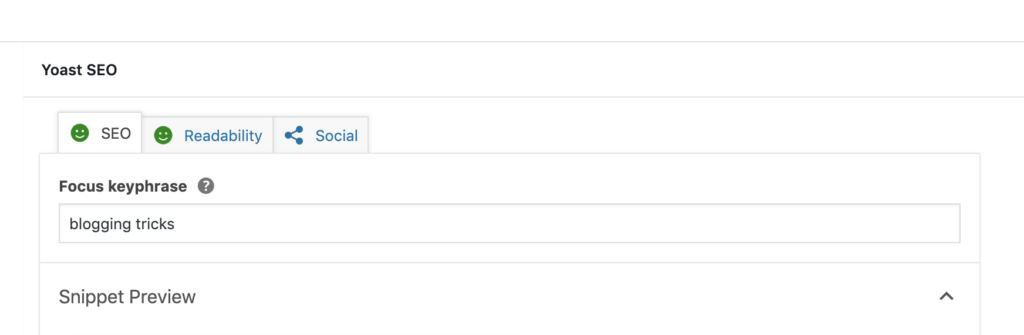
If you want more blogging tricks, sign up for the free Yoast SEO ecourse.
But this blogging trick isn’t about Google.
So many people stop with the Yoast SEO plugin + think they are set. There are 2 other search engines being ignored — YouTube + Pinterest.
If your content is video, it makes sense that you would bypass that platform. But what about Pinterest? Many of your potential clients are likely searching Pinterest right now for answers to their woes.
When you create new content, add a pin-able image as the Featured Image, type up meta info (using the SEO plugin) + pin the post to your own business Pinterest account.
Does it add a little bit of time to your blogging process? Yes. Does getting new readers on your blog increase your chance of growing your email list + your client base? Also yes.
#3 – Know that no amount of blogging tricks beat consistency
Circling back around to tip #1, it’s really important to keep creating content. It doesn’t matter if you write content fresh every week, or batch create every month or quarter. Having new articles for users to read or new podcast episodes for them to listen to is much more important than scheduling posts + creating pin-able graphics.
And if you’re a recovering perfectionist like me. let me remind you … done is better than perfect. No one is learning from you if you’re keeping those ideas to yourself.
So hit publish, tell your followers the new link + keep swimming. You never know what awesome stuff might happen by putting your knowledge out there for others.
