let me ask you a few questions –
- have you ever loaded up a USB drive just to give yourself the chance to work 30 feet away on the couch/bed/dining table?
- have you found yourself at the coffee shop ready to work + armed with a tasty drink only to realize you don’t actually have the files you need?
- are you embarrassed by your digital files + “structure” or lack thereof?
did you answer “yes” to any or all of those questions? i can promise you there is hope, because just 1 week ago i found myself fed up of getting stuck in those situations myself. while my file structure certainly wasn’t awful, opening it up to share with others caused me to break into a slight nervous sweat + i took it as the sign to switch up how i organize my files.
the cloud: the perfect place for your files
while the concept of “the cloud” may be overused, misunderstood + borderline comical at this point, the fact is that having access to your files from any device, anywhere in the world is a good thing.
it doesn’t matter if you have only one device that you work from, because that device is one coffee spill, tumble down the stairs or late night theft away from leaving you empty-handed – files + all. or maybe you are like me + have a dedicated desktop computer but a laptop for travel + sick days that call for working from the couch. no matter your work style, you can benefit from having files backed up by someone else + synced with any devices you may use.
let’s not skip over security either. most major file storage solutions have security systems that your business wouldn’t even dream of investing in. running a business entirely based in protecting other people’s data means security is a serious priority for them. a priority that you only benefit from.
getting started: sorting piles of files
while starting with absolutely no digital clutter may sound lovely, it’s not ideal. we all start with a blank slate when we get our first smartphone, computer or tablet. without data to sort, how do you know what containers you will need?
after building up 8 years of files through freelancing + full-time, i knew this was no small feat. which is exactly why i gave myself a full day to revamp + restructure, i’d recommend the same for anyone wanting to do this right. it doesn’t mean your day will be lost to naming folders + emptying your computer’s trash bin. but giving yourself time to sort through files + take screen breaks often is going to keep this task moving in the right direction.
so when you are ready to move your files to the cloud, here’s what you’ll need –
- some paper
- your favorite writing utensil
- a cloud-based storage option {i’m using dropbox}
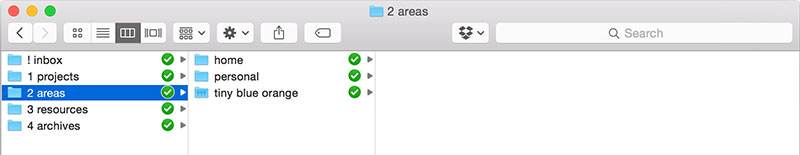
keep in mind how much space you’ll need. while the free version of dropbox is great, if you need 4x the space, you aren’t going to get very far in your quest to conquer digital clutter. i purchased the dropbox pro account since design files + code can take up lots of space.
wondering why you need paper + something to write with? that’s your first step in this process: devising your plan. if you think better on a computer, by all means type away. i found sitting down with some scratch paper + a pen let me draw out my file requirements. i could think through different project types to see how + where each file would go based on the structure i envisioned.
this is something where personal preference plays a huge role, but in case you are curious about how i organize my files, here’s a breakdown –
my initial dropbox folder has 5 sections –
- ! inbox: for anything that needs to be sorted
- 1 projects: a collection of all projects {i.e. something with a deadline/goal}
- 2 areas: larger buckets like home + business {i.e. one-off tasks + never-ending responsibilities}
- 3 resources: inspiration, research, templates + other helpful items
- 4 archives: anything + everything that i am done with

the numbers in front of each folder name are on purpose. since my options are to organize alphabetically or by date modified, i force the order by using numbers + characters like the exclamation mark. this folder system is based on the GTD school of thought with a few changes based entirely on what works for me.
the switch: moving your files
once you are armed with your folder plan, it’s time to build your dream file structure + move your existing files to it. just like folder names, this is going to be personal preference, however my advice to you is to build a shell of a structure + add your files either as needed or as you sort through folders.
instead of dumping all of your files into dropbox + trying to rename them to fit your new system, creating new + empty folders will give you a chance to see how your folder drill-down works, feels + flows. it will give you time to see if 8 steps is too many to get to a file or if you think 2 subfolders are so similar they should be merged.
once you’ve created your shell, then pick a starting point + drag your files into dropbox where they belong. if you’ve decided to name your folders entirely in lowercase, now’s the perfect time to update anything you are dragging over. or maybe you want all client folders to start with a last name. better yet, what about giving up on spaces in folders? you can go crazy adding in underscores or hyphens where spaces appear as you give your old files a new home.
and in case a spring cleaning was way overdue, don’t be afraid to delete or archive items you aren’t using. that collection of 500 free icons you downloaded last year but never unzipped, is it really worth taking up real estate? if it is, plop that collection in the right place so you know where to find it when you need it.
next steps: be patient
change is fucking hard. we all know that. so be kind to yourself while you overhaul your file organization system from the ground up. note places where you get hung up in the new structure you made. if it happens over + over, it’s worth tweaking. but a handful of times may just be your way of getting used to it.
i know i’m still getting used to my system since i set it up days before thanksgiving. but being able to pull up + share a client’s file while on the road to a family event was something i wouldn’t have been able to do before. and i’m willing to bet that won’t be the last time i use dropbox to save the day either.
