This post focuses on your Google Analytics dashboard. If you don’t have GA installed already, get your free account set up + running. Then after 24 hours, you’ll have some data to look at to learn where folks are finding your site from.
Learn which platforms are directing the most traffic to you
It wasn’t long ago that you couldn’t track traffic from Instagram, but now you can with Google Analytics — especially thanks to their business profiles that offer a direct site link in your bio.
Knowing how your Facebook traffic compares to the other platforms, like Instagram, will help you decide which social network you want to spend your time on. Or maybe which one you’d like to work on improving engagement in.
In your Google Analytics dashboard, go to the web site data for your specific domain. Then you’ll want to click on Acquisition > Social > Overview.
This part of your dashboard will provide a bigger picture view of which social networks are providing the most traffic to your site.
Like any other area of GA, you can update the date range to see more or less info. Depending on what you are looking for, I would recommend the last quarter to last 12 months for comparison.
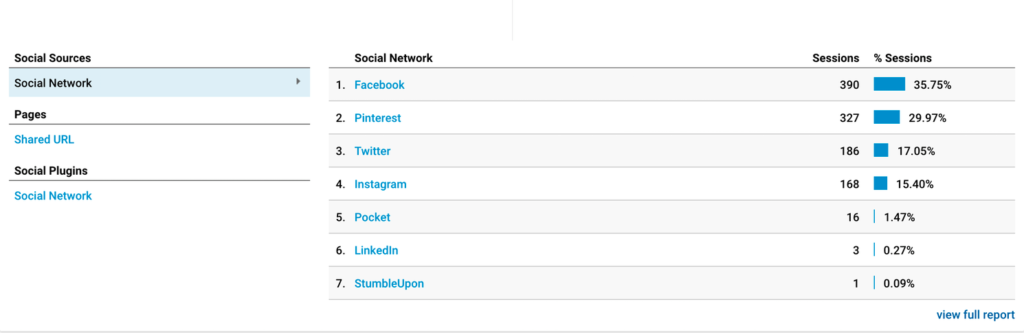
These numbers from the tiny blue orange site show that Facebook is our biggest social source of referrals. But Pinterest is a real close second + it drops off from there. (Sorry StumbleUpon.)
However, ifIi look at the comparison for the last 60 days, Instagram is the top source. Which is why it’s important to know what time range to compare.
Say you’ve focused your efforts on Facebook in the last 2 months. You’ll want to look at 2-3 months worth of info in GA. You could even do a comparison of the 2 months prior to ramping up your efforts to see how the hard work is paying off.
More Google Analytics numbers to know
Interested in what else Google Analytics can do for you + your business? Check out the device type article in the know your numbers series.
