There are many ways to get your site to perform better with your audience. One of the ways that you can reduce bounce rate — aka keep your audience engaged — is with good design on your site. But if you’re not using Google Analytics yet, start with one of these three options + add the tracking to your WordPress website.
Bounce rate is a term that refers to visitors leaving your site from the page or post they landed on.
It can get a little more nerdy than that, but that’s not necessary. When you think of folks landing on your website, what do you want them do to? Likely you want them to look around. Or maybe you want them to then fill out a contact form or sign up for a newsletter. Those interactions would have a low bounce rate.
If you came right to this blog post from social media + then clicked on the orange slice to learn more, your bounce rate would be 0% because you went to a second page. But if you close this tab without looking at more content, your bounce rate would be 100%. That would factor in with the other data for this site + impact our bounce rate. Speaking of data…
Here is a screenshot from the tinyblueorange.com Google Analytics dashboard showing a comparison of the bounce rate for 10 pages to the site average. In this timeframe, the posts about embedding video + hiding content from google have the highest bounce rates while the homepage + WordPress hosting details page have the lowest.
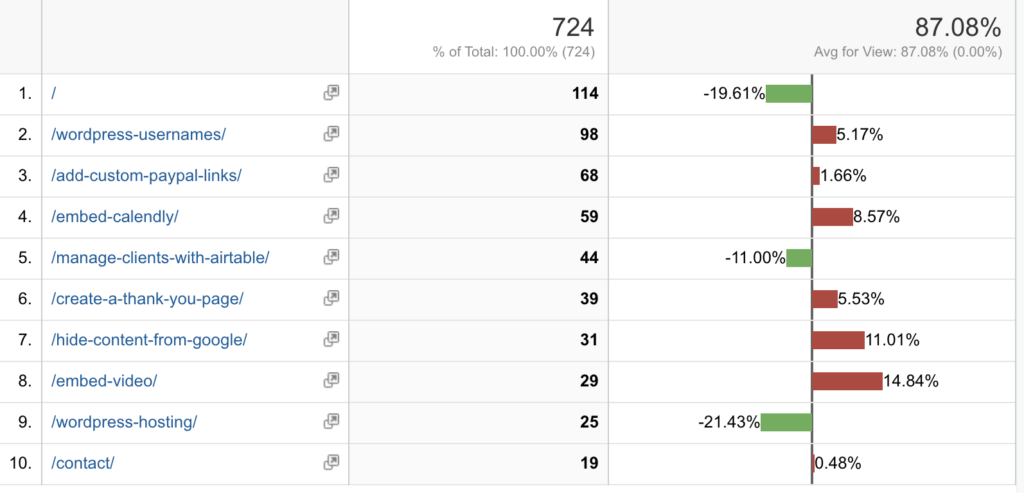
When you’re looking at this type of data, it’s really important to look at the page views numbers too — the first column. The embedding video post has 24% of the traffic that the homepage does, which means that each visit will have a bigger impact on the bounce rate.
So how do you use design to make each visit to your site count? Let’s start with a design trick that will also keep your site speed up.
Reduce clutter to reduce bounce rate
Open up your site in a private window + see what your site visitors see. Bonus points for using a phone (a small one at that.) Are you having to close out pop-ups + slide-ups and other calls to action that get in the way of viewing the page content?
If so, it’s time to remove all but one of those things from your site.
We all have a few too many things going on in our lives, so when sites start throwing pop-ups + video content at us, many users will simply leave the site. The information they were looking for can be found somewhere else — somewhere that is a bit more peaceful.
Do not eliminate all calls to action from your site because those will help reduce your bounce rate too. The goal here is to simplify. And by removing plugins + JS code, you’ll speed up your site while keeping your site visitors sane.
Make content easy to read
While you’re still looking at your site in a private window, does the content blur together? Sentence after sentence after sentence can leave your visitors cross-eyed. Instead, break up large blocks of content with design elements.
What are design elements? Headings, lists + graphics. Before you suggest that an embedded video is a graphic, I mean things like a divider line or small pattern.
Not only will adding headings help your readers retain more info + keep them interested in your site. It will also help with SEO… who doesn’t want that?
Numbered or bulleted lists are great for summarizing content as well. For example, here’s a breakdown of the design tips to implement.
- Keep pop-ups / slide-ups / interruptions to a minimum.
- Add headings to break up long content.
- Break blocks of text into multiple paragraphs.
- Use bulleted lists to summarize your posts.
Are you ready to learn more?
Spend the next week improving your WordPress Bounce Rate with this free email course. You’ll get a handful of emails walking you through the best way to reduce your Bounce Rate — including where to focus + why. Each email features one small task that will make a big impact on your site.
