Backup Buddy
It shouldn’t be a secret that I love + talk non-stop about Backup Buddy. if you are interested in peace of mind when it comes to your website, this is the app for you. Automatic backups can be scheduled to run whenever you want them to — and you can send those backups offsite for even more security.
Gravity Forms
If I’m building a site for someone with a form +/or opt-in on it, you can bet that I’m using Gravity Forms. {Unless they use Ontraport since those two don’t integrate, yet.} Why do I love gravity forms so much? Because it has a really easy to use form builder that gives you the power to build useful forms with click + drag ease. Without any development knowledge, you can build a form with conditional fields that emails results to multiple people, including the person filling out the form + display a custom message or thank you page on submit.
Curious what it can do? Check out the free security quiz right on this site, built with Gravity Forms.
Column Shortcodes
I have a few different options for adding columns easily to WordPress pages + posts, but I typically use Column Shortcodes. After installing this plugin, you get a tool right next to your “Add Media” button that gives you numerous column options to add so you can quickly create a 2, 3, 4, 5 or 6 column layout. The best thing about this plugin is that it handles the responsive work for you — which means your columns will be responsive without you having to think about them.
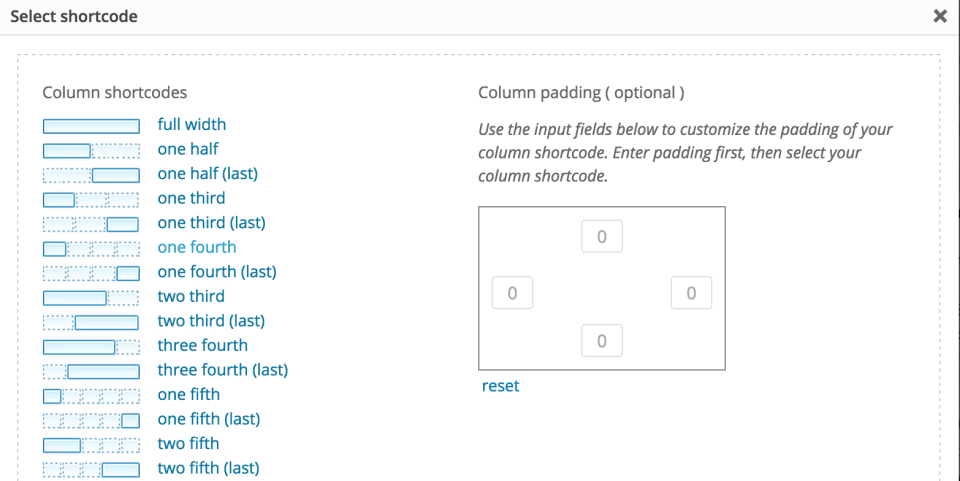
Broken Link Checker
Don’t you love when plugins are named for exactly what they do? Broken Link Checker is one of those simple tools that can really make a difference by scanning your entire site for broken links + images. Since it can be a resource hog, I often run this plugin right after launching a site or revamping it + then deactivate or remove it. You can control how often it checks in the settings, which is another option for keeping the drag on your server down.
WordPress Editorial Calendar
This plugin is my new favorite secret weapon. As a visual person, I like seeing my editorial content in a calendar form, not a list of blog posts. WordPress Editorial Calendar takes all of your published + scheduled posts + lays them out in a calendar that you can scroll through or rearrange posts with the beloved click + drag function.
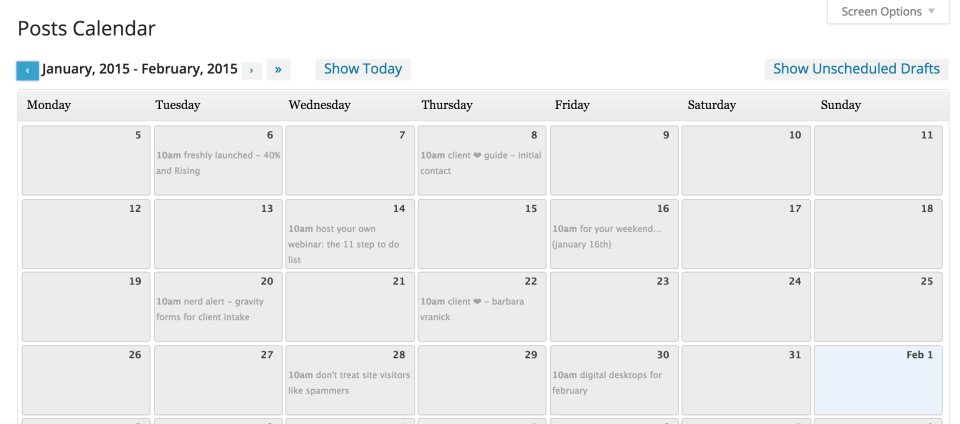
Want to check out the full episode of talking shop to hear what other things I recommend for all online business owners? Look no further.
