Passwords do not have to be heckin complicated! Using a free Password Manager, you can protect your online identity. You can also save yourself the trouble of memorizing passwords for the rest of your life.
Introducing Heckin Passwords
This completely free resource will walk you through the essentials of using a Password Manager. You’ll learn to keep your passwords protected + out of your brain space.
The course kicks off with creating your free account. After that, you’ll learn how to add your logins. Once that’s done, you can officially forget all of your passwords…
…except one.
And that very important password (VIP) is one that I’ll teach you how to easily remember. Plus it will be something way more secure than 12345. Because you know that’s not a good password to use anywhere. Right?
What do you get, for free?
I created this resource on teachery.co to make learning this stuff a breeze. The course lessons are available as soon as you create your account — no need to come back later if you get into a groove. You’ll be able to stop memorizing passwords as soon as Lesson 2.
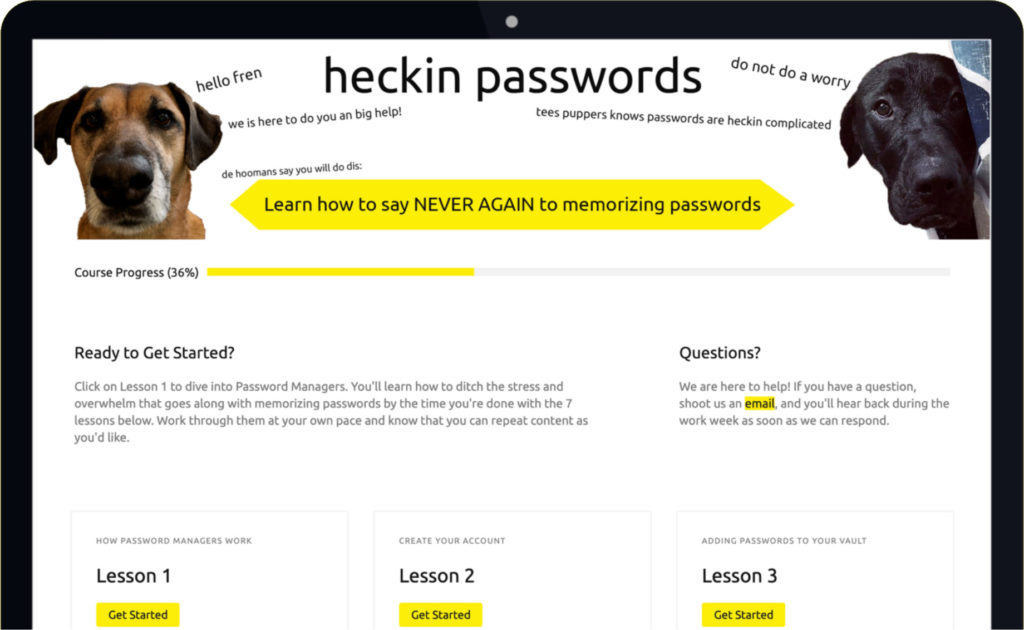
Your dashboard gives you access to all of the 7 lessons, the 1 bonus lesson + a progress bar so that you can track your progress. You’ll have lifetime access to the materials if you ever need to come back for a refresher or want to run through your Security Challenge one more time. (Which I recommend doing 2-4 times a year.)
Stop memorizing WordPress passwords
Beyond caring greatly about everyone’s safety online, I created this resource because it will help WordPress users everywhere. When you set up a WordPress website, you have no fewer than 2 passwords to memorize — likely closer to a dozen.
You at least have to remember your WordPress login + your hosting account login. And for your security, I really hope they are different usernames + passwords. Once you start using email services (like Mailchimp), social media, meeting services (like Calendly), and Google Analytics, suddenly you have countless passwords to keep safe.
It’s way easier to reuse the same password or use weak passwords because they are easy to remember. What’s not easy about that? Getting hacked.
Getting hacked fucking sucks.
So in my never-ending quest to keep folks from getting hacked, I created a free course to break down the basics of LastPass. They have a great free account offering that will work for anyone — business owner, blogger or not.
If you’re a fan of 1Password instead, like me, you can use the same principles in the course + apply them to 1P. Either way, I want you to stop memorizing passwords. Are you ready?
