Jargon breakdown
First things first, let’s break down the WordPress + website lingo before we dig into strategy for your online business.
All sites have a home page, which is your primary domain name with nothing after the .com or .net or whatever ending you have. So in my case, my homepage is tinyblueorange.com. By default, WordPress displays blog posts on the homepage since it was originally built as a blogging platform.
But because WordPress is so amazing, it’s being used for large restaurant franchises (noodles and company), meditation websites (soul seconds) + more. Which is why they made it easy to turn your homepage into something other than the first page of your blog.
If you set your homepage to anything other than your blog landing page, the page that displays your blog content is called the posts page. But, and this is where it gets a little tricky, it is still referred to as home + your new static homepage is referred to as the front page.
Confused yet? Think about it this way — blog landing page = home = post page but it does not always mean it’s the homepage (or front page).
Oh, and what’s this static nonsense I keep mentioning? That’s geek speak for any page where you type out the text that appears on it. Common static pages are an about page, contact page or pricing details page. The opposite of a static page is a dynamic page, which means that the magic of PHP (the coding language used for WordPress) is used to populate the content on the page. Great examples of dynamic pages are the blog posts page, a search results page or a category archive.
Setting up your static homepage
If you’re ready to get your static homepage in place, you’ll be pleased to know it’s easy as pie. Well, actually, probably easier because pie crust can take a little bit of effort.
The hardest part will likely be writing your homepage content, which you’ll want to do first. Head to Pages > Add New (unless you already had a draft homepage ready to go.) You can title the page anything you want, but keep in mind that the page title will likely show on the page itself OR at the very least within Google search results of your website.
Once your page has been made + is published (as well as not being set to private or password protected), you’ll need to create a page that will house your blog posts. Again, head to Pages > Add New + generate a blog page (or articles or any title that makes sense for your business.)
Next head to Settings > Reading. There you’ll see a section labeled Front Page where you’ll want to check the radio button next to “A static page.” after that’s been selected, you can then assign the Front page to your new static homepage + the Posts page to your blog page. Aside from saving your changes, that’s it. You’re done with the work.
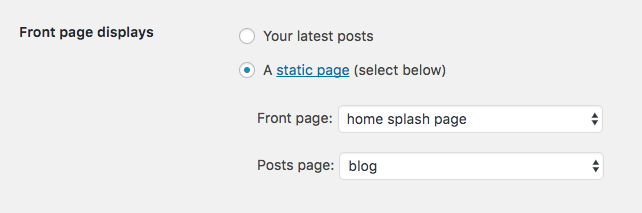
Why static homepages are good for business
For anyone running a service based business on WordPress, a static homepage is a no-brainer.
Not only can you highlight your services, happy clients + results, but you can also feature your most popular or beneficial blog posts. That way, when a new potential client comes to your site’s homepage, they get a better idea of who you are, who you help + how you help instead of a collection of blog posts — that could be very valuable — but not provide the full picture.
However, my bloggers might be saying something like “the sole purpose of my site is to be a blog — whetherIi make my money on ads or affiliates — I want my homepage to be my posts page.” and I’m not going to argue with you.
I am going to play devil’s advocate though.
If you make money on your content alone, how awesome would it be to have a homepage that featured the most popular posts along with a teaser from each category of post that you write? That way, instead of your latest post being front + center, you are consistently routing new traffic to the post that converted the best or has the best engagement to keep the trend going.
You’re also helping onboard new site visitors who might not be familiar with your biweekly posting series. By having a space for them to get a little bit of background on the blog + you, but also a bigger picture view of what your blog is about, you are more likely to keep the right people on your site. which means they are likely to stick around + purchase.
Of course, the decision is up to you. If you’re even considering a static homepage, I invite you to try it. Start by getting a snapshot of your conversion rates or average time spent on your site by each visitor for the last 4 weeks. Then put up your static homepage + track the same numbers for 4 weeks so you can compare oranges to oranges.
If your new static homepage leads to more conversions, better quality conversions or a jump in average time spent on your site, that’s considered a win. And if you aren’t happy with the results, you can undo the static homepage by going to Settings > Reading + telling WordPress that your Front page should display “Your latest posts.”
