Whether your site is brand new or pre-2000s, it’s important that you double check your WordPress permalinks settings. And that you know what the heck they even are.
What the heck are WordPress permalinks?
In geek speak, WordPress permalinks are links to a specific website page or blog post.
You might say that a permalink is the link folks would use to read your latest article. It’s the address for your content. The permalink is what you put in your Instagram account when you say “link in bio”. Unless you’re using Pretty Links to shorten your sharable URLs.
Why do permalinks matter?
If you want your site to be user-friendly + SEO-friendly, then you’ll want to give some attention to your permalinks. Having a “plain English” URL for your content not only helps your visitors remember the link. It also helps search engines understand your page content — especially if there are keywords or keyphrases in your permalink.
So what does all of that mean? Let’s say you wanted to start podcasting + sharing the show notes on your site. When closing out your podcast, you’ll say something like “the show notes can be found at ____” and list the link.
Which would be easier for your listeners to remember — tinyblueorange.com/episode1 OR tinyblueorange.com/?p=973649?
You may be laughing, but that the second link is the default permalink structure for all WordPress sites. It happens to be the same structure that I see #bossbabe after #bossbabe using on her site. If you don’t specify your permalink structure, WordPress uses the page or post ID number as the link.
Set your permalinks to help your business + customers
The best news of all? This shit is so easy to fix you’ll want to send me kisses + cookies after you’re done making the changes.
Main URLs
To change your page + post links from the janky default, head to Settings > Permalinks in your WordPress dashboard. On that screen you’ll see some radio button options that you can pick from. You’ll also see a custom structure option for full customization.
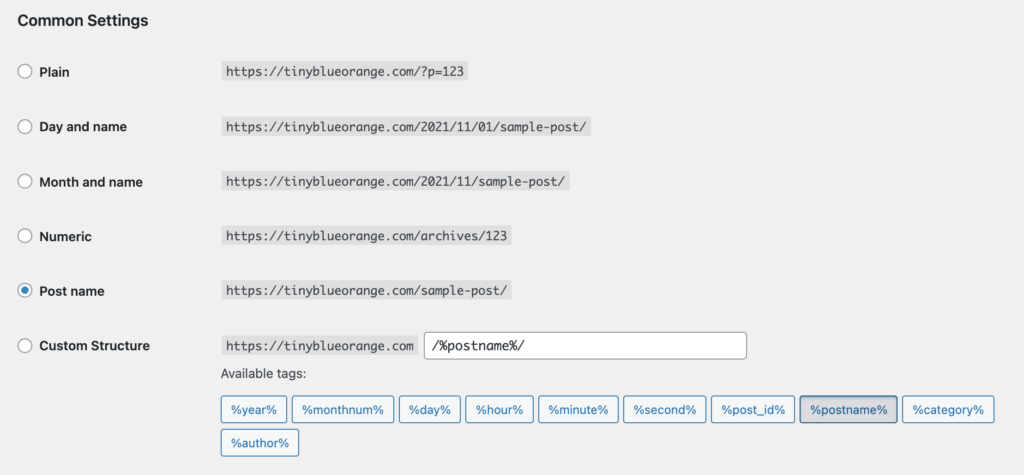
If you want, feel free to customize, but most sites will be good with the Month and name option or the Post name option. Not to mention, you could be totally set for the rest of your site’s existence after making this change. (Use the month and name choice if you publish a lot of content or if the date information is important to your posts.)
The tinyblueorange.com custom structure (shown above) is /%postname%/ — which simply means the post name is at the end of the URL.
Optional URLs
Once you save the above changes, you’re all set to find some cookies to send tiny blue orange headquarters.
But if you really want to level up your permalink structure, give a little bit of attention to the optional items at the bottom of this page. You can add a custom label to your categories + your tags if these are things you use on a regular basis.
An example is for those peeps that write case studies instead of blog posts. You may have a slew of categories for your types of case studies, in which case you’d want to enter case-study or case-studies into the Category base text field. Since these are URLs, no spaces or weird characters are allowed.
Remember, you want great WordPress permalinks because you want to make things easier for your visitors.
Another way to make things easier for your visitors — and better for your search engine ranking — is by shortening your blog post or podcast episode permalinks. If your content URL is short + sweet, but also includes your focus keyphrase, you’re more likely to rank higher for that search term.
And that’s it! Keeping yourself away from the janky permalink club is a simple matter of picking one option out of a short list. Then hitting the big blue “save changes” button. Talk about an easy todo to tackle!
If the mere mention of the word permalink had you feeling more than un-excited, make sure you have a nerd in your corner to help with these types of tasks. Whether that’s tiny blue orange or someone else. (Notice how awesome that permalink is for memorizing?!)
